This is a slightly different post from what I have been posting in the past, which has been completely technically focused!
I have decided that I read up and look into so many things relating to the Microsoft BI eco system, that I should also share this with the readers and followers of my blog. Where I can give my thoughts and ideas on how best to use and leverage the multitude of offerings that are out there now in the BI space.
I have to admit that the updates, changes as well as new products is happening at a furious rate! And I am just trying to keep up with all of this! But I do enjoy it a lot and love having to research something or read about something new almost on a daily basis.
Right so let’s get into the good stuff!
Mobile BI from Microsoft
As we are all well aware Microsoft has been lacking in the Mobile BI space, and even though they have created an IOS app for Power BI, it is still in my mind a first release so there is a lot of catch up work to be done.
Now with Microsoft’s announcement of acquiring Datazen, they have made a very smart move in my book. (Yes I know that there are some people who have already voiced their opinion, in the hope to ensure that Microsoft does not complete another ProClarity debacle!) By acquiring Datazen, they have a great starting point for a Mobile BI offering. Which I have no doubt that they will work with the existing Datazen developers, and integrate this into the Microsoft BI eco system.
You can read about the details from the Microsoft blog here: Microsoft acquires mobile business intelligence leader Datazen

Credit: blogs.microsoft.com
Initial findings of Microsoft Mobile BI from Datazen
I am fortunate that I did have some time to try and see how easy or difficult it is to get the Datazen up and running. I will admit that I did skim read through the installation document, and from my skim reading it did seem pretty straight forward. The actual installation was rather easy to get the product installed.
It was then when I had to configure it to actually use the product that I once again quickly read the documentation, but I did not find it all that straight forward. But I think it is just to understand how they have developed the product, and follow the process. Even though it said during the installation that for the Active Directory integration you could configure it to point at the Active Directory server and you could then use Active Directory integration, but when I did complete that I then tried to create a domain user, and then log in as that user but it failed and did not work.
I also then had a bit of trouble creating a New Data Connection, when connecting to SQL Server Analysis Services, and when I looked online to try and see what the connection settings are, I could not find much information. I finally got it working by not specifying the Username and Password in the connection string! When did create a new Data Connection for SQL Server that worked perfectly!!
Then when I went to the next step to create a New Data View, I then put in my MDX query, and the Data View that was returned did not return the data as I expected, which was to include all the column information that you get when running an MDX query in SQL Server Management Studio.
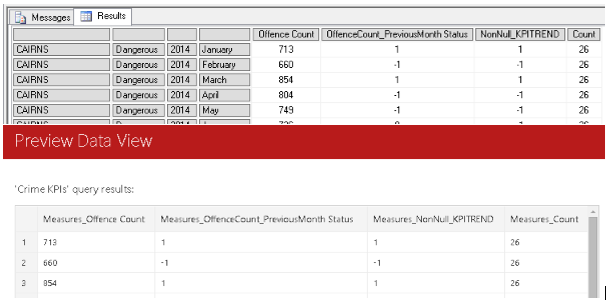
SQL Server Management Studio Query Results vs Datazen Data View
Finally I got that working and then tried to use the Datazen Publisher App, which is for Windows 8, it was another new thing to learn on how to create the dashboard and link the data. But to me that is the fun part.
So all in all a mixed reaction to getting it up and running. But it does look really promising!
SQL Server 2014 SP1
Microsoft also announced the release of SQL Server 2014 SP1, and from what I read there are a whole host of bug fixes and updates to SQL Server.
As far as I could tell, there are no new products or significant changes, especially in the Microsoft BI space. It is great that they have SP1 already, which is always good to get all the initial release issues resolved in a Service pack.
You can read about all the details and updates here: SQL Server 2014 Service Pack 1 release information
And to download SP1 here is the link: Download Microsoft SQL Server 2014 Service Pack 1 (SP1)
Power BI (Google Analytics Connector)
And in my final thoughts and findings for this week, I also read up about the new Google Analytics Connector within Power BI.
The busy guys within the Power BI team have created the Google Analytics content pack, and once you have connected to it, it automatically creates a default Dashboard, as well as a whole host of underlying reports.
I personally did try this out, and it honestly took me at most 5 minutes to get it completed and I had all the data available to me and ready to use. The other great thing, is that you can still go and create your own reports and add items to your dashboard as required. So it is not locked down, and not allowing you to customize it!
I think that for certain data connectors this is really a smart move, because it allows people who do not understand the underlying data, to be able to connect to specific data and then interact with the data to start getting an understanding of how they can best utilize their data and enable their business.
Another thing that I also noticed is the way that they have embedded images, as well as created the calculations. While you can do some of this in the current version, I do not think currently you can customize it to the extent that they have. But what it does do is to give us a little insight to what will be coming up in the future!
Here is a screenshot of what I am talking about! And if you can do this already then please let me know!
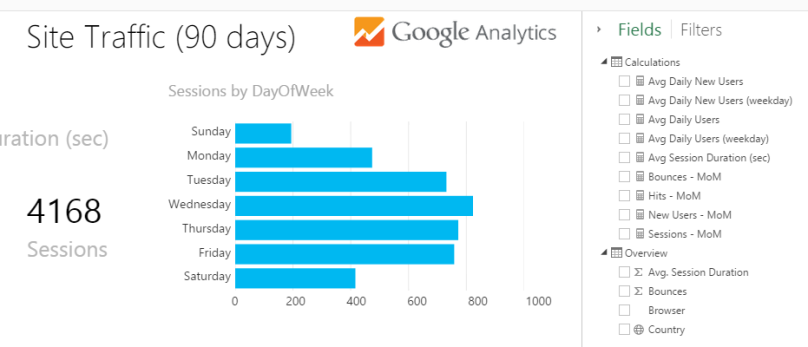 Credit: www.powerbi.com
Credit: www.powerbi.com
Here are the details if you want to read up more about it: Visualize and Explore your Google Analytics data with Power BI
That is it for my first non-technical blog post, I do hope it was an interesting read, and if anyone has any suggestions please let me know on how to improve this or things to have a look at in the comments section!